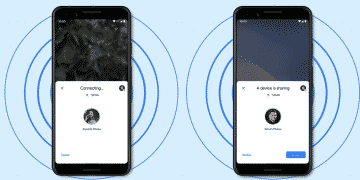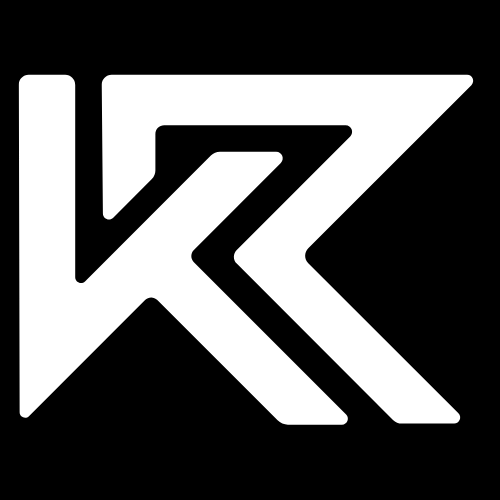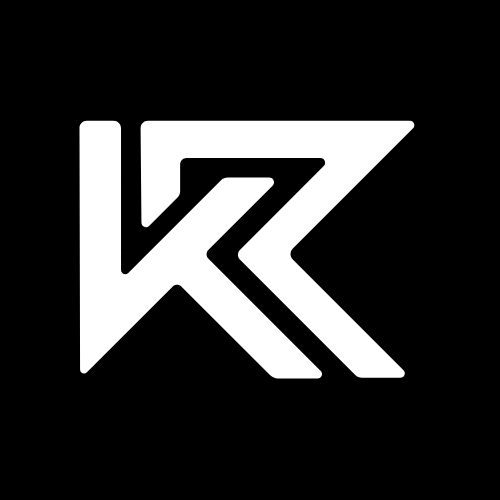The advent of the smartphone era changed the way we used our phones. Now, we can browse the web, edit documents, photos, videos and watch movies all from the comfort of our palms. That, however, doesn’t seem to have dented the demand for laptops/PCs as they continue to remain the go-to devices when it comes to tasks such as document/video/photo editing, gaming etc.
Between the two choices, laptops seem to be the more popular choice as they offer more than anything – portability, allowing you to take your workspace anywhere. The problem is which one do you buy? There are so many options and configurations to choose from that it can be quite daunting to make a decision. Well lucky for you, we’ve rounded up the best laptops in every price range so you can select what best fits your needs and budget!
We’ve also thrown in a section for gaming laptops so that the gaming aficionados can find the laptop that fits their bills (and skills).
₹20,000 -₹ 30,000
This price tier consists of the entry-level laptops featuring the Intel Celeron processor and entry-level AMD processors. These laptops are ideal for light tasks such as editing documents and general multimedia usage making them a great choice for students and other light users.
You also get options of various hardware configurations including SSD or HDD so you should choose accordingly. SSD is a faster form of storage compared to HDD, which means your files will open quicker. However, it usually comes with 256-512GB of storage while HDD is available with 1TB of storage so keep that in mind
ASUS VivoBook 15 (2021), 15.6-inch
Kicking off the lowest price range in this list we have the 2021 version of the ASUS Vivobook 15. It features a 15.6 inch HD screen with a 16:9 aspect ratio. It also features slim side bezels offering a screen to body ratio of 82% and comes with an anti-glare coating applied.
On the inside, you get an Intel N4020 processor paired with 4GB which can be expanded up to 8GB using the 1x SO-DIMM Slot. in terms of storage configuration you get a 256GB SSD.
In terms of weight, it’s quite a light and slim laptop weighing in at 1.8 kg and comes with a 37Whr battery offering a claimed 6-hour battery life.
Lenovo IdeaPad 3
The Lenovo Ideapad is another great choice in this price range.
This laptop features an Intel Celeron N4020 processor and comes equipped with 4GB RAM paired with 256GB SSD storage.
It has a 14inch HD display that features an anti glare coating and reaches a brightness of 220 nits.
The Lenovo has better claimed battery life than the Asus above despite the face that both use a 35Whr lithium ion battery pack. This is most likely because it features a smaller display at 14inches compared to the 15inches found on the Asus.
Additionally the Ideapad also has a privacy shutter for the in-built webcam which might be a priority for some.
The laptop comes equipped with a 4-in-1 media reader as well, offering support for MMC, SD, SDHC and SDXC.
Lenovo IdeaPad 3 Chromebook
Chromebooks are quite frankly a severely underrated laptop option.
The reason is that chrome books as the name suggests are laptops that run Chrome OS instead of the more well know Windows.
However, Windows over the years has become quite a heavy OS and a lot of budget laptops tend to hang out of the box.
Chrome OS is much lighter and tends to run better and smoother on the same chipset.
Arguably the only downside is that you won’t be able to run conventional Windows applications.
What you will be able to do is watch movies, attend online webinars via platforms such as Zoom and Google Meet, edit and work with documents etc.
You can also play android games and run android applications on these Chromebooks.
For the most part that fits the needs of most students and individuals looking to buy a laptop for their daily needs
The Lenovo IdeaPad 3 Chromebook is a great choice in that regard. It is quite similar to the Ideapad 3 laptop featured above and uses the same dual-core Intel Celeron Processor. It’s also incredibly cheap ( non-touchscreen version) coming in at ₹21,990.
The catch, however, ( and there’s always a catch) is that it has just 64GB of storage compared to the Windows alternative.
This might not be a deal-breaker for some however if you need peace of mind storage usability you’re better off with the other two Windows laptops above.
If all you need a laptop for is to edit documents, make presentations, stream media and even play a couple of android games I’d say get the Chromebook.
₹30,000 - ₹40,000
This next category features laptops with a slight bump in specs. You will find processors like the Intel i3 and AMD Ryzen 3. These laptops are great for most everyday tasks and light gaming can be thrown in as well.
Lenovo IdeaPad Slim 3 (15.6)
Starting off we’ve got the Lenovo Ideapad 3 that’s become quite a popular name on this list so far.
It makes use of the 10th Gen Intel i3 processor coupled with 8GB RAM DDR4 (upgradable to 12 GB), whilst on the storage side, you get 256GB of SSD storage.
You get a 15.6-inch FHD display with 1920×1080 resolution and comes pre-fitted with an antiglare coat.
When it comes to battery life the Lenovo features a 45Wh battery that offers a claimed battery life of up to 8 hours. You also a get a fast charger in the box that charges the laptop from 0-80% in 60 min.
Other features include a 720mp HD webcam with a privacy shutter, two 1.5 watt stereo speakers and Dolby Atmos support.
Dell Inspiron 3515
Reputed laptop manufacturer Dell makes its entry into this list with the Inspiron 3515.
Also the first laptop in this list running with an AMD processor – the AMD Athlon Silver 3050U Processor paired with 4GB DDR4 RAM and 256GB SSD storage.
On the display front, it features a 15.6 inch HD display with thin side bezels and a 1366 x 768 screen resolution.
At 1.8 kg it’s also a relatively light laptop and a safe option to go for considering the name Dell has made for itself in the laptop consumer market.
HP 250 G8
Another brand known the world over for its laptops is HP and in this price bracket, this HP 250 G8 is quite a tantalizing option.
Under the hood, it features the 11th Gen Intel i3 processor paired with 8GB of RAM and a 512GB SSD.
At 1.74 kg it’s a thin and portable laptop to carry around and boast a 5 hour battery life from the 41Whr lithium-ion battery pack. You also get a fast charger in the box that juices up the battery to 90% in 90 min.
Coming to the display the 250 G8 features a 15.6-inch HD panel with a 1366 X 768 screen resolution. Additionally, it also features a 720 webcam for those webinars/video calls.
Acer Aspire 3
The Acer Aspire 3 comes into configurations – one with an Intel i3 processor and the other with the AMD Ryzen 3. These two processors are closely matched when it comes to performance but the latter comes at ₹36,990 for the top spec 8GB/512GB SSD while the former will set you back ₹41,490.
Apart from that, there isn’t any difference between the two models and the laptop features a 15.6 inch FHD panel with a 1920 x 1080 screen resolution.
There’s support for Wifi 5 and the laptop offers an impressive battery life of up to 8 hours.
The laptop also comes with a 4GB/512GB SSD option that comes at a slightly cheaper price tag and is also a viable option.
₹40,000 - ₹50,000
Taking it up a notch, in this category, you will be able to find similar laptops to the last albeit with a few more features and possibly better processors.
Redmi Book Pro Intel Core i5 11th Gen 15.6
You might be familiar with the Redmi brand in the smartphone market, but their laptops pack a punch as well.
The Redmi Book Pro is a competitively priced laptop featuring the 11th Gen Intel i5 processor paired with 8GB of RAM and 512GB of storage.
Additionally, it showcases a 15.6-inch anti-glare screen with a 1920×1080 screen resolution and a 16:9 aspect ratio.
Among other things, the laptop also features two Type-A 5Gbps ports, an RJ-45 port, an HDMI port and an SD card reader.
Lenovo Ideapad 3 15ALC6
And yet again we’re featuring the Lenovo Ideapad series of laptops, this time however with upgraded specs to justify the higher price tag.
This Lenovo Ideapad 3 features the AMD Ryzen 5 5500U chipset paired with 8GB RAM and 512 GB SSD storage. This is quite a powerful chipset as it features 6 cores allowing you to do more tasks simultaneously.
On this display front, the laptop features a 15.6 inch 1080p FHD panel that reaches a brightness of up to 250 nits.
This is also quite a thin and light laptop, weighing in at 1.65 kgs so it should be handy to carry around.
Additionally, the Lenovo has a backlit keypad which can be ideal when working evenings in dingy cafes or places with low light.
With a battery life of 7 hours, the Ideapad has above average screen on time and even comes with a fast charger that gets you 80% charge in an hour.
MSI Modern 14, Intel i5-10210U, 14" FHD
Coming in at just below 50k is the MSI Modern 14 that sports the 11th Gen Intel i5 chip paired with 8GB RAM and 512GB of SSD storage.
MSI seem to have a tieup with Norton products and so you also receive a free 60 day trial of Norton Security that comes pre installed with the laptop.
When it comes to the display you can a 14 inch panel with a resolution of 1920×1080. The laptop also features a white backlit keyboard so you can keep working in dim lighting conditions.
The standout feature of this laptop by far has got to be its weight – coming in at 1.3kgs the Modern 14 is quite a thin and light laptop to carry around.
You can get the MSI Modern 14 here.
Dell 15 AMD Ryzen 5-3450U
Closing off this price bracket we’ve got the Dell 15. It features the Ryzen 5-345oU processor with integrated AMD Vega graphics paired with 8GB RAM (upgradable) and a 512GB SSD.
It has a 15.6 inch display featuring slim bezel and also showcases a backlit keyboard.
The other specifications are standard and found across this price bracket.
50k Steal Deals
If you could extend your budget just a little above 50K you could get a few handy features thrown in such as fingerprint sensor and the latest gen processor etc. Check out these laptops!
Aspire 514
The Aspire 514 is available in quite a few variants with the type of storage (SSD or HDD) being the differentiating factor.
This particular model is available at (insert price) and features an 11th Gen Intel i5 processor paired with two 8 GB DDR4 RAMS – one is an onboard memory while the other is an 8GB system memory, upgradable to 20 – and a 512GB SSD for storage purposes.
The laptop has a 14inch IPS display with an impressive 81.6% screen to body ratio and resolution of 1920×1080.
Another feature that stands out is the design of the hinge which raises the keyboard at an angle making typing for long periods a little easier on the wrists. This design also improves the cooling on the laptop as well the sound experience from the speakers located on the underside.
Lenovo IdeaPad Slim 3 11th Gen Intel Core i5 ( 14inch 0r 15 inch)
The Lenovo Ideapad Slim 3 is available in two trims both priced exactly the same with the only difference being the screen size.
The laptop comes with the 11th Gen Intel i5 processor paired with 8GB DDR4 RAM ( upgradable to 12GB) and 512GB SSD.
The laptop as mentioned before comes in two screen options – 15inch or 14inch IPS panels – having a 1920×1080 screen resolution and an antiglare coat.
The screen also reaches a claimed brightness of 300 nits which is quite impressive and should make the screen easily visible outdoors.
The Slim 3 features a 45Whr battery and comes with a fast charger that can get the battery up to 80% in 1 hour.
You also get a backlit keyboard on both variants however the 14inch option also features a fingerprint sensor which makes logging into user profiles a lot quicker. Why this feature is missing on the 15-inch option I have no idea.
One last thing to note is that right now both variants come bundled with a 3 months subscription to Xbox GamePass Ultimate.
High Intensity Multitasking & Video Editing Laptops
Mi NoteBook Ultra
The Mi Notebook Ultra has one major USP – it’s screen.
It features a 15.6-inch panel with a 3.2K screen resolution with a 241 PPI. |To add to that this panel also boasts a 90Hz refresh rate which makes all those animations noticeably smoother than other conventional laptops.
On the processor front it comes with the 11th Gen Intel i5 processor paired with 16GB DDR4 RAM and a 512GB SSD. It also features Intel Iris Xe integrated graphics, a backlit keyboard and a fingerprint sensor.
For those in need of more processing power the Mi Notebook Ultra is also available with an 11th Gen Intel i7 processor with the rest of the specs remaining the same.
The screen is the major selling point this laptop is great for editing photos/videos or watching a lot of multimedia as well. If you’re a content creator or a graphic designer this laptop should be a pretty good starting choice.
Lenovo IdeaPad Flex 5
The Lenovo IdeaPad Flex 5 as you might have guessed has got a ‘ flex ‘ up its sleeve.
What that means is that this is a 2 in 1 laptop so it means that it can be used as both a tablet and laptop depending on your needs.
Under the hood, you have the 11th Gen Intel i5 processor paired with 8GB of RAM and 512GB of SSD storage.
This being a 2 in 1 laptop you also get a 14-inch FHD touchscreen display with a 1920×1080 screen resolution.
The screen can be rotated 360 degrees to create the desired orientation.
Other features of this laptop include a backlit keyboard, fingerprint sensor and a 7-hour battery life with fast charging capabilities.
Additionally, you also get a 720p HD camera with features such as fixed focus and a privacy shutter.
For the artist in you, the Lenovo IdeaPad Flex 5 comes with the Lenovo Digital Pen Stylus as well which can be used to get a quick sketch in or even create vivid notes.
Dell Inspiron 5410
The Dell Ispiron is another 2 in 1 laptop you can check out.
It comes with the 11th Gen Intel i5 processor and 8GB/512GB SSD.
The display is a 14 inch touch panel with slim bezels and a 1920×1080 screen resolution. This being a touch display you also get the functionality of using a stylus aka the Dell Active Pen.
Other features include the ability to interact with your smartphone directly from your laptop, fast charging, a fingerprint sensor among others.
You also get that ergonomic hinge which lifts your keyboard ever so slightly to ‘elevate’ your typing experience.
HP Pavillion x360
Quite possibly the daddy of all 2 in 1 laptops, the Pavillion x360 from HP packs quite a punch.
On the inside, it’s got the 11th Gen Intel i7 processor coupled with a 16GB RAM and 512 SSD.
In terms of display specs, the Pavillion features a 14 inch 1080p touchscreen panel that can achieve a claimed max brightness of 250 nits.
Other features include a dual speaker from Bang & Olufsen, a full-size backlit keyboard, and a fingerprint sensor among others.
You also get Alexa as a built-in voice assistant.
The Pavillion x360 does offer support for stylus use, however, you will have to purchase that separately.
Gaming Laptops
Acer Nitro 5
We begin our foray into the hardcore gaming laptops with the Acer Nitro 5. The cheapest laptop of this bunch, the Nitro 5 boasts value for money offering similar specs to the competition.
At the heart lies the Ryzen 7 5800H processor coupled with 16GB RAM and a 256GB SSD.
It features the NVIDIA GeForce RTX 3060 for rendering those fast-paced graphics.
On the display front, the Acer features a 15.6-inch FHD display with 1920 x 1080 screen resolution and a 144Hz refresh rate. It also boasts a screen to body ratio of 80 per cent achieved by narrow bezels.
The keyboard on the Nitro 5 also features 4-zone RGB lighting and additionally the WASD keys are also lit in different colours than the rest of the keyboard. A nice touch.
The Nitro 5 also has a 57Whr battery which offers a claimed 13-hour battery life.
HP Victus
The HP Victus is a gaming laptop that’s available in two variants with a massive price difference between the two. The HP Victus with the Ryzen 5 processor comes in at ₹59,999, while the other variant featuring the Ryzen 7 processor comes in at a whopping ₹1,19,990.
So let’s get to the cheaper Victus. It features the Ryzen 5 and is available paired with 8GB DDR4 RAM and a 512GB SSD. Just like its pricier sibling, it gets a 16.1-inch albeit with a lower resolution of 1920 x 1080 and a standard 60Hz refresh rate.
On the graphics side of things, it comes with the NVIDIA GeForce GTX 1650 graphics card.
The more expensive Victus features the Ryzen 7 processor paired with a 16GB DDR4 RAM and 1TB of SSD storage.
It features the same display size as the R5 Victus but with a 2560 x 1440 resolution and a 165Hz refresh rate. This display also has support for 100% of the sRGB colour gamut which allows it to display colours on your screen that much more accurately. Both variants feature very thin side bezels resulting in a screen to body ratio of 84%.
Other features on the Victus include a backlit keyboard and an audio system by Bang & Olufsen.
Lenovo Legion 5
You hear the name Lenovo and you’re probably thinking this one is going to be on the cheaper side. With the Legion 5 however, not quite.
At 1,30,000 it’s still quite a lot of green you have to put down. For that much cash however you do get a pretty heavily specced laptop.
The Legion 5 features the AMD Ryzen 7 5800H chip coupled with 16GB DDR4RAM and a 2 TB SSD. The Ryzen 7 features 8 Cores and can clock up to a speed of 4.4 GHz.
The Legion 5 also has a dedicated graphics sensor in the form of NVIDIA GeForce RTX 3060 with a max TGP of 130W.
Oh, and it gets better – the Legion 5 features a 15.6 inch IPS panel with a 165Hz refresh rate. It’s also a 100% sRGB panel and can reach a brightness of 300Nits.
For those long gaming sessions, the Legion 5 also comes with Legion Coldfront 3.0 – Lenovos cooling system which features a quad-channel exhaust system with copper fins to dissipate the heat.
When it comes to the audio you most likely would be using headphones but just in case, the Legion 5 comes with 2 stereo speakers and Nahimic Audio with surround sound. You also get a 720p HD webcam with a privacy shutter.
The Legion 5 features a full-size keyboard with 4 zone RGB LED backlighting. Under the hood, there’s also an 80Whr battery offering a claimed battery life of up to 6 hours.
Other specifications include 3 USB 3.2 Gen ports, an ethernet RJ-45 port and a 3.5mm headphone jack.
Like other Lenovo laptops, the Legion 5 also comes bundled with a 3-month Xbox GamePass Ultimate subscription.
ASUS ROG Zephyrus G14
Unless you’ve been living under a rock you’ve already heard about Asus’s ‘Republic of Gamers’ range of laptops. This right here creme de la creme of gaming laptops in this list – The ROG Zephyrus.
This beast features the AMD Ryzen 9 processor that can clock up to 4.5GHz. It comes paired with a 16GB DDR4 RAM and a 1TB SSD.
On the graphics front, you get the NVIDIA GeForce RTX 3060. So when it comes to gaming prowess this thing packs quite a punch.
Coming to the display the Zephyr features a 14inch WQHD panel with a 2560 x 1440 screen resolution. It’s also a high refresh rate screen at 144Hz, and the panel can hit a peak brightness of 300nits.
A rather cool feature on the Zephyr is the laptop lid itself. It is made from a magnesium alloy and features 6535 CNC holes milled on it under which resides 1215 LEDs. These LEDs can be customized to showcase different designs and patterns. For example, when the laptop is asleep it can show the outline of a pet, the current battery percentage or even funky audio levels. So if it’s flamboyance you’re looking for it doesn’t get much better than this.
Other features include a raised hinge design that elevates the keyboard for a more comfortable typing position whilst also allowing the laptop to cool more effectively. There’s also a fingerprint sensor integrated into the power button, Dolby Atmos tuned audio and Type – C fast charging.
Speaking of charging the Asus comes with a 76Whr battery offering a claimed 10 hours of battery backup subject to usage habits of course.