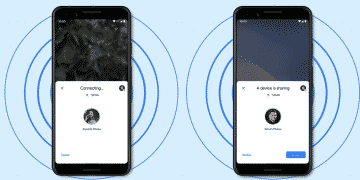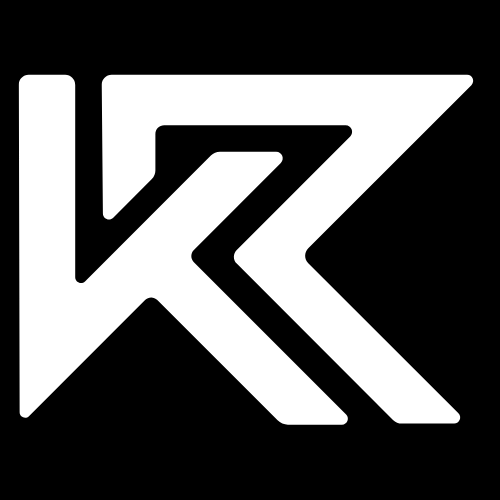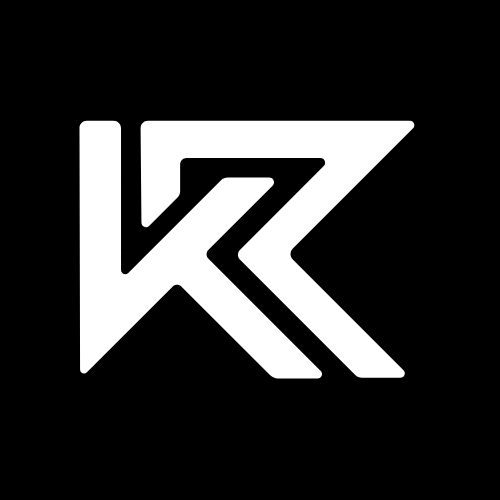Smartphones have been around for more than a decade now and they’ve evolved quite a bit since their first iterations.
The rapid advances in technology have resulted in smartphone components hitting new levels of sophistication every day.
Yet among these varied components, the smartphone battery has more or less stayed the same, not taking into account fast charging and wireless charging features that have certainly improved over the years.
Most smartphone users will agree that after a year or so of using their smartphone, battery life isn’t as good as it used to be. Throw another two years into that and it just gets worse and more often than not users need an upgrade.
This is because the batteries used in most electronic devices today from smartphones, laptops, wireless headphones to even electric cars, are lithium-ion batteries.

Lithium-ion batteries whilst being capable of charging and discharging theoretically an infinite number of times; in the real world their lifespan tends to deteriorate with age.
Add to that the fact that most users charge their battery incorrectly means the batteries deteriorate much faster.
So why exactly does this happen and is there a way to make your batteries last forever?
Well last forever might be a bit of a stretch but here are a couple of charging habits you can adopt which could double your battery life and prolong it that much more.
You can charge your battery to 100% but you shouldn’t

Now I know what you’re thinking. Charging your battery to 100% and leaving it on the charger thereafter means you’re cramming more charge into the battery and consequently damaging it. But that’s not true.
Modern electronic devices like laptops and smartphones are built so that charging stops when the battery reaches 100%. However, there is a trickle charge that flows to top up the battery whenever it drops by a few per cent. So if you’re not cramming more charge into the battery why shouldn’t you charge your smartphone up to 100%?
According to Battery University, lithium-ion batteries are under the most stress when they’re fully charged or fully discharged. Whereas they are under the least stress around the 50% charge mark. So optimally you should keep your battery between a range of 30%-80%.
Charging to around 95% or 100% once in a while or if you’re going to spend a day without a charger is okay but avoid doing this often as it will reduce the lifespan of the battery.
High temperatures are the kryptonite to your battery

High temperatures are quite possibly the most detrimental thing to your phone’s battery life as they can reduce the lifetime of batteries quite dramatically. Batteries are essentially electrochemical cells consisting of two layers – graphite and lithium cobalt oxide.
These two layers are separated by an electrolyte which is the vessel through which lithium ions flow while the battery is discharging or charging. When a battery is exposed to high temperatures this electrolyte can break down resulting in the degradation of the battery within a hundred cycles.
In fact, according to Battery University, keeping your phone at 100% and an ambient temperature of above 40 degrees Celsius will deplete the overall battery capacity to around 65%. However, if you kept the battery percentage at the optimum range and a temperature between 25-40 degrees it would retain around 85-96% of its battery capacity.
The difference as you can see is quite huge, showing just how much temperature affects lithium-ion batteries. One of the major causes of increased temperature in smartphones is fast charging, wherein the high currents and voltages supplied lead to a hot device. Keeping the phone covered whilst charging can also cause heat to gather inside the device due to the absence of ventilation.
So are you going to keep a thermometer handy to monitor your battery temperature? No need for such drastic measures.
Just make sure your device isn’t covered whilst charging and it is kept in a cool environment ( avoid leaving your phone in cars etc). Gaming or any intensive content should be avoided when charging the device as well.
Don't use the phone till the last per cent.

Oh well, this is one most of us have most definitely done when we’re feeling too lazy to get up and find the charger. But just like charging your phone to 100%, leaving your phone at single digits puts a lot of stress on your battery.
A common misconception is that discharging and charging your smartphone erases battery memory and improves battery life. While this was true for the primitive lead-acid batteries that were in use, this is not the case with modern-day Li-ion batteries.
The lithium batteries that we use today in our smartphones, laptops and electric vehicles consist of two layers as mentioned before. When you charge your battery, lithium ions move from the lithium cobalt oxide layer into the graphite layer. The opposite happens when you use your device and the battery discharges.
The problem occurs when too many lithium ions are accumulated on either one side and due to the cramming of ions that layer expands as it experiences physical stress, thus hurting your battery lifespan.
The key takeaway from this is that you shouldn’t let your battery fall below 20 per cent at least and try to keep the battery between 30%-80%.
Use fast charging, but the right way

Fast chargers. Everyone’s using them, right? They’re super convenient in so many instances like if you’re running late and haven’t charged your phone. Plug it in for 10 min and voila you get a day’s worth of battery. But what’s the trade-off for your battery?
A consequence of fast charging is heat, as these chargers supply more current to the battery. Now most manufacturers have safeguards within the battery and the charger to prevent the heat or lessen to it some extent but in most cases, phones do get well above 40 degrees whilst fast charging. As a general rule, when you can, you should use fast charging in short bursts of 20%-25%.
Another key factor to keep in mind is knowing your battery’s charger rating and not using a charger of higher wattage. Batteries that use high charger wattage are built in a way to be able to handle that much current influx. Using a fast charger on a device that has a slower charger rating could dramatically affect the battery over time.
Partial Charging is better than a deep charge
Research has shown that partial charging rather than a deep charge puts less strain on your smartphone battery. The reason for this comes back to those lithium ions we were talking about earlier and how they like that sweet spot between 30%-80%. Allowing your battery to discharge by a small amount like in the region of 60% can double your battery life, according to Battery University.
This habit of partial charging can also ensure that your smartphone always has sufficient charge in store whenever you have to do without a charger.

Another common habit among smartphone users is charging their devices while playing an intensive game or watching a video at the same time. This induces what is known as parasitic loads onto the battery.
Parasitic loads can affect your battery as they mess with the charging cycle and create mini-cycles. Mini cycles are when small parts of the battery continuously undergo charging cycles at a quicker rate than the remaining portion of the battery.
Parasitic loads are even worse when the battery is fully charged as they increase the heat as well as the voltage thus stressing the battery even further.
Final Thoughts
With nearly most smartphone manufacturers resorting to non-removal batteries the need to keep our batteries going healthy for a while is essential. But it is important to sieve the facts about batteries from the misconceptions and myths and develop the correct habits with regards to charging your smartphone.
To put it short all you need to do is keep your phone in a cool environment with proper ventilation while charging. Additionally, charge your smartphone around the 50% mark and keep it between the 30%-80% range.