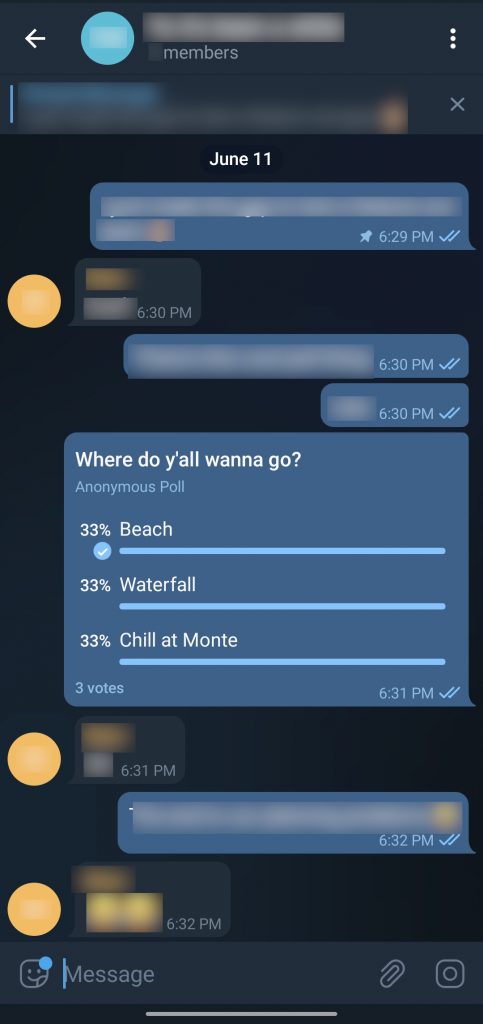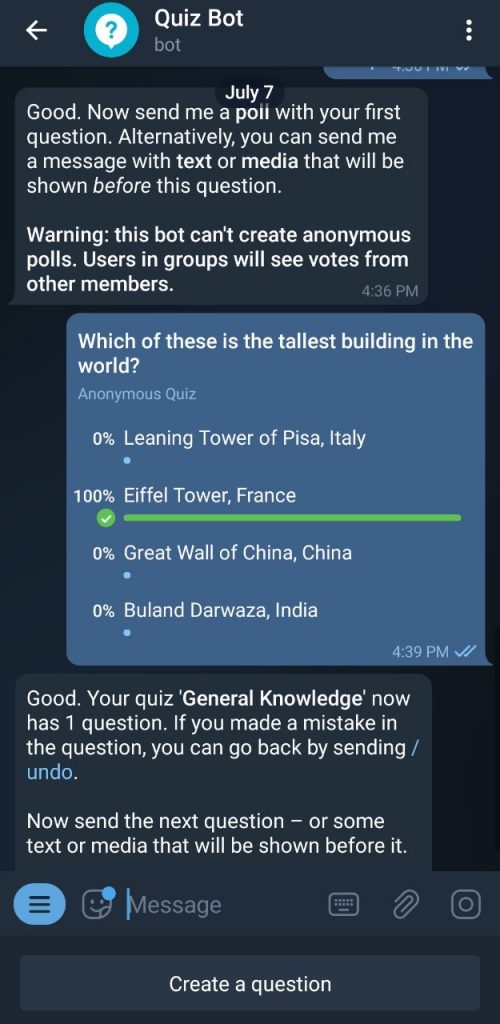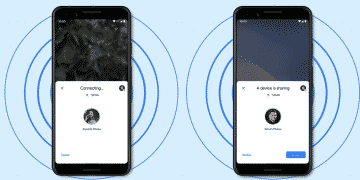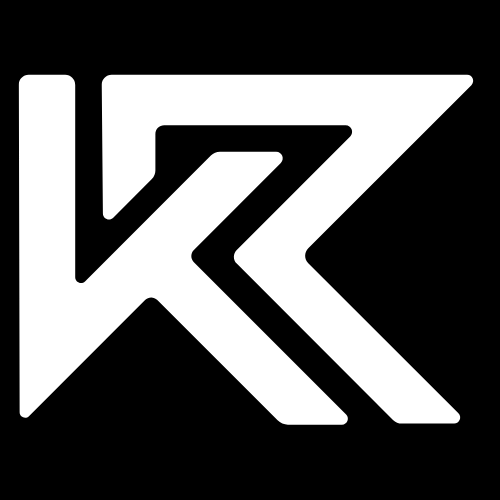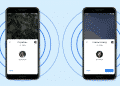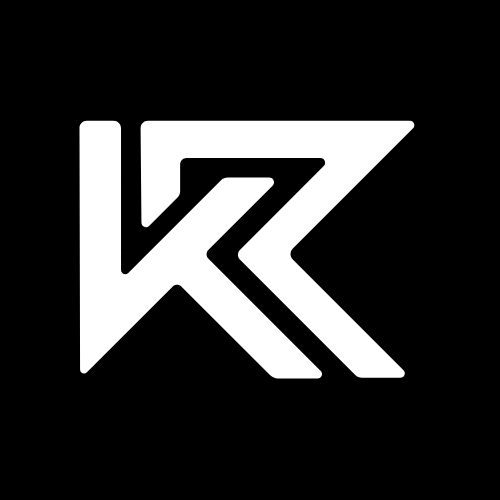The start of the year turned out to be something of a nightmare for the world’s most popular messaging app. Earlier this year, Whatsapp revised its privacy policy and notified its users about the same. Users had the option to either accept the new policy or decline until a further date.
The binding date after which Whatsapp planned to impose the new privacy policy was February 18th. However, the backlash it received from the general public against the policy was something it never anticipated and so the date was postponed to May 15th.
That final date has passed and now you simply have to accept the policy or choose to decline it. Choosing to decline will cause you to receive further prompts within the app to accept the policy.
If you still further choose to ignore these prompts and not accept the policy you will start to slowly lose some of the functionality within the app. This includes the ability to receive and send messages, make calls among other features.
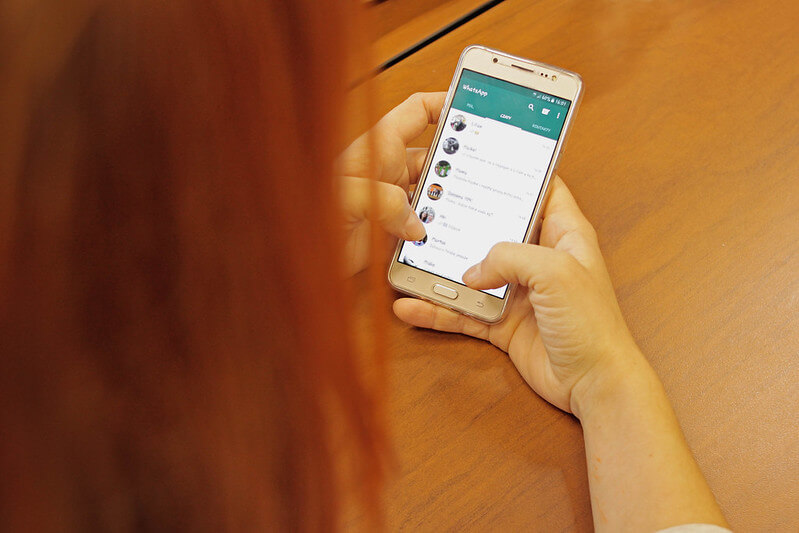
So does that mean you are backed up against the wall and left with no choice but to accept the policy? Not quite, because Whatsapp isn’t the only messaging platform out there and the alternatives are plenty.
Among these alternatives is Telegram, the brainchild of Russian brothers Nikolai and Pavel Durov. Although younger than WhatsApp, it is quite a promising replacement to the messaging giant if not better.
CEO and co-founder Pavel Durov has stressed from the beginning that the core feature of Telegram is complete and total user privacy, something that the new Whatsapp policy seems to disregard. Here, we will explain exactly what those privacy features are and why Telegram is an overall better alternative to Whatsapp and other messaging platforms.
Cross-Platform
One of Telegram’s key advantages over rival messaging apps is that it can be used simultaneously on several devices ranging from your smartphone, tablet, or laptop/personal computer.
This makes using Telegram incredibly versatile as you don’t have to keep switching between devices. The moment you send a file or a text on your smartphone, it is immediately synced across all your devices.
For example, if you are working on a project on your laptop and you need some information sent by your colleague on your smartphone, you simply open the desktop Telegram app or log into Telegram via your browser.
In those rare instances when our phone’s dead and we need to urgently send a text, you can simply do it from another device such as accessing a pc from a cybercafe. Yes, this isn’t a situation you’d find yourself in every day, but it’s always good to have a plan B if you urgently need to get a message to someone.
Telegram’s cross-platform feature is also pretty handy when you need to send a file, text or a link from your smartphone to your laptop. Simply upload the said file or text to the Saved Messages tab. You can find this tab by simply typing it in the search bar. Once you’ve sent your file to the Saved Messages tab, simply open the Telegram app on your desktop and your file will instantly be synced and ready to use.
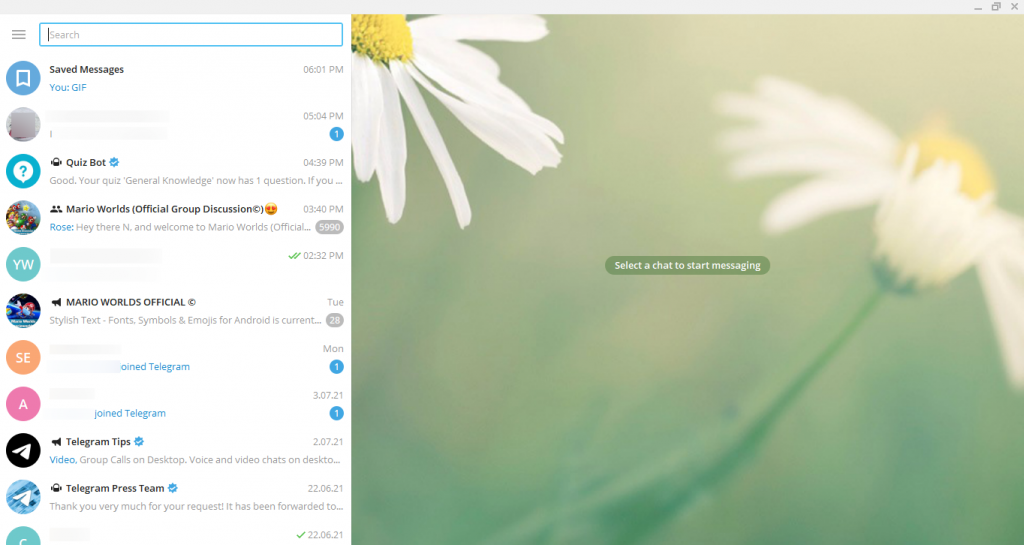
Delete Messages Without a Trace
Yes, you can delete messages on Whatsapp too, however, you can do so only within an hour of sending the said text which limits your freedom. Add to that, every time you delete a message, Whatsapp leaves a message to the user on the other end letting him/her know that messages were deleted.
Telegram on the other hand lets you delete messages as and when you want, and no trace or placeholder is left behind. You can also edit messages at any time, after which an edited label will be displayed next to edited messages.
Additionally, you can also delete messages sent by the user on the other end and the messages will be deleted across all of his/her devices as well. Again this is done without notifying the user on the other end and is a feature I’m slightly doubtful about as it seems a bit shady but could prove useful in certain situations, for example, if a user’s phone is misplaced and some sensitive information needs to be wiped.
All in all a lot of flexibility being offered to you to control what messages you send and receive.
To delete a message simply tap the message you want to delete, and then select Delete from the list of options. After that, you can choose to either delete the message on your device only or on both devices (by checking the box).
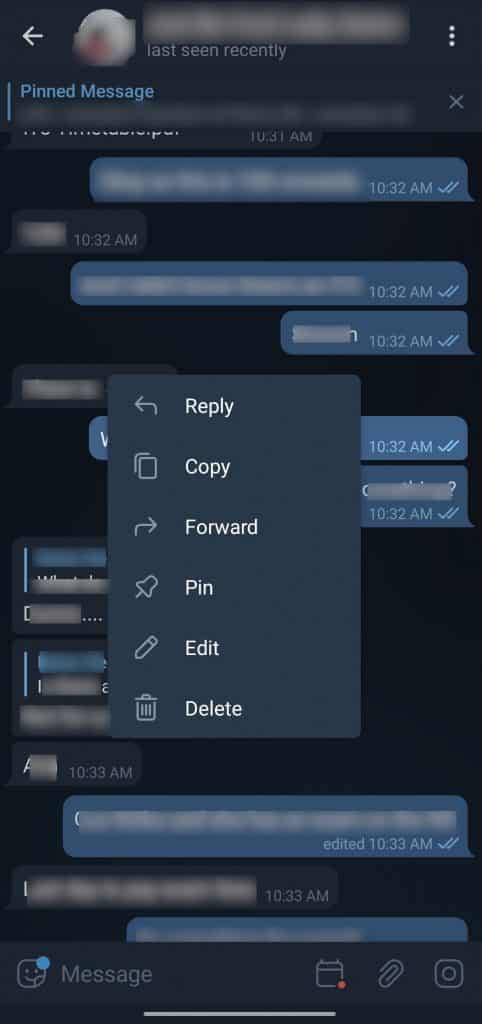
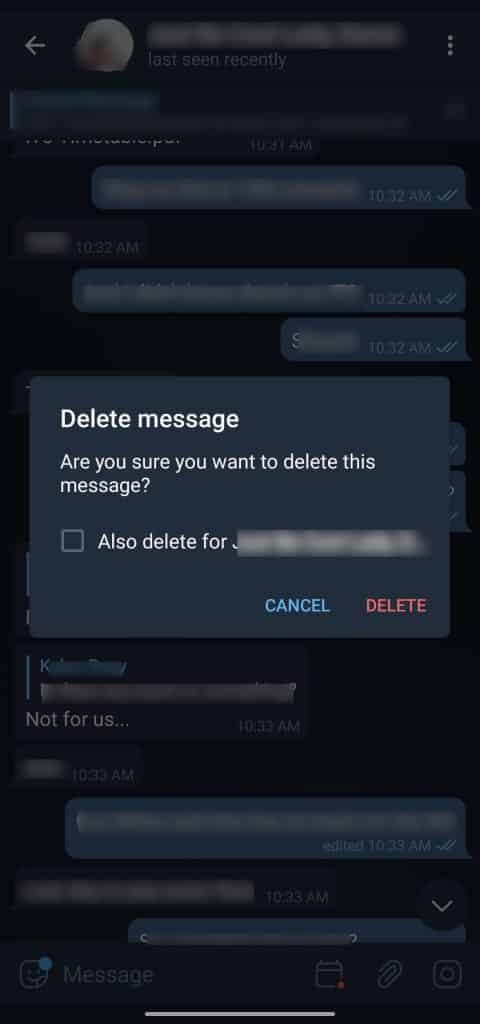
Scheduled Messages and Silent Messages
Telegram gives you the option to schedule messages to users, a feature that is useful when you have to notify someones at a particular time or even send birthday greetings to someone in case you might forget.
To send a scheduled message simply type in your message and instead of tapping the send button, press and hold it. Then tap Schedule Message after which you can select both the date and the time of your choice.
You also have the choice to send silent messages to users which simply means they won’t get an audible notification useful for when you know someone doesn’t want to be distracted or disturbed.
To send a silent message follow the same steps as you did for sending a scheduled message except that this time you should tap the Send without sound option.
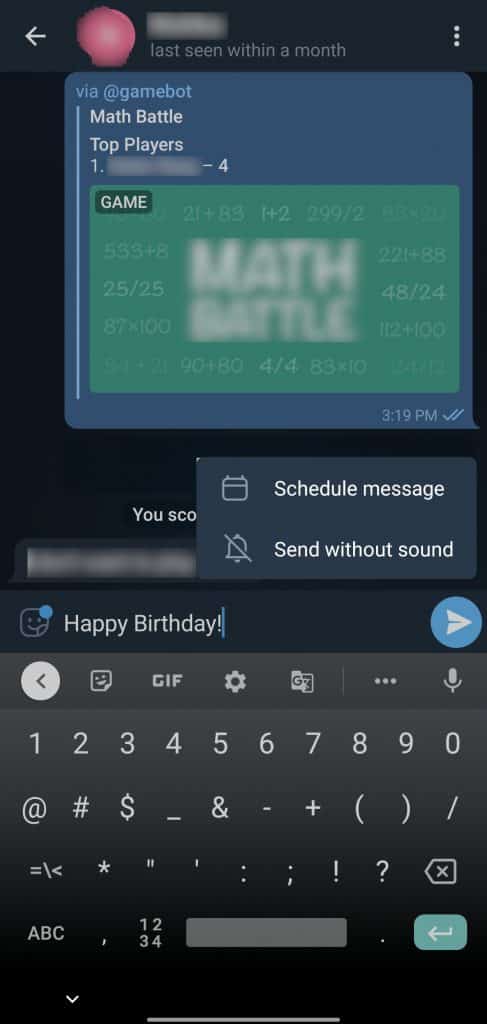
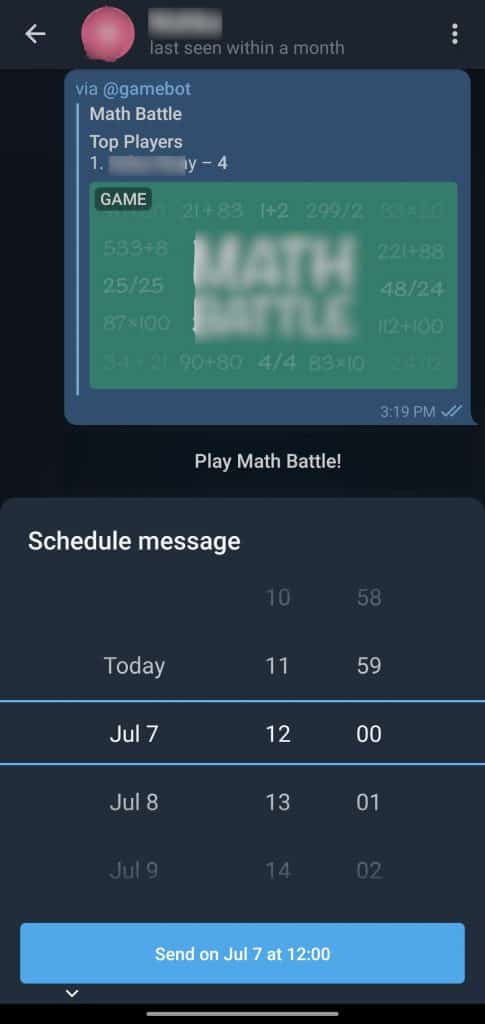
Unlimited Free Cloud Storage
Yes, you read that right. Telegram offers you unlimited free Cloud Storage since it is a cloud-based messaging platform. However, there is a bit of a catch to the way you use it as your secure online locker.
To upload files be it documents, images or music, you need to simply send the files to the Saved Messages tab. And that’s it. You can do this for any number of files although you have to keep the individual file limit below 1.1 GB.
Telegram’s multi-platform nature means you can access these files anywhere and anytime which makes this feature very convenient
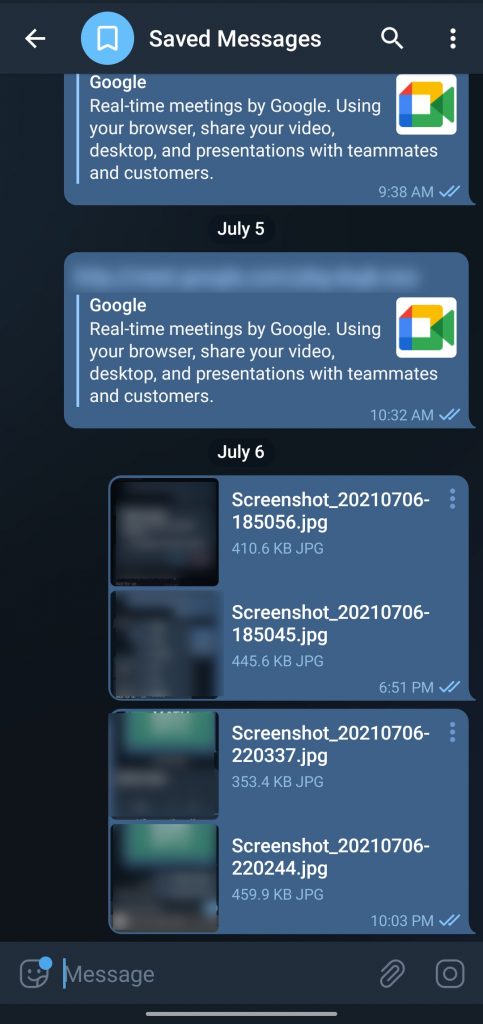
Organise Chats into Folders
Chat Folders is arguably one of Telegram’s best features. A problem faced by most of us today is that we are in way too many groups and have contacts ranging from work to personal. This multitude of conversations would be so much better to go through if we could organise and divide chats into separate folders.
And Telegram lets you do just that. From family to school or work, you can organise your contacts, groups and channels into specific folders. Telegram also gives you the option to exclude certain chats from folders giving you even more flexibility.
To start organising your chats into folders go to Settings and then tap Folders. Here you will be able to create folders and add chats as well as choose chats to exclude. No more cluttered chats to go through!
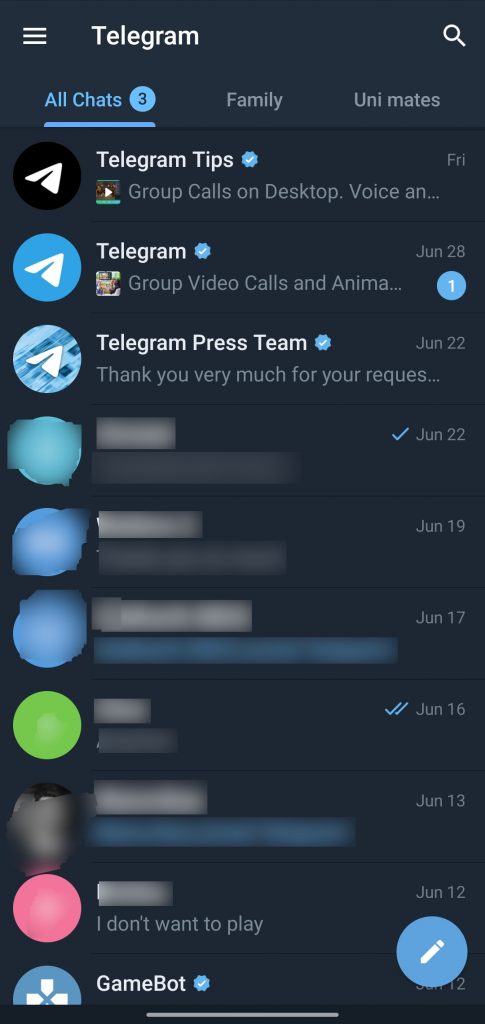
Share your username instead of phone number with new contacts
In a world where we are constantly being bombarded with excess information in the form of promotion or marketing, keeping our phone numbers private could just be a partial solution.
Think about the number of parties or organisations you are sharing your phone number with, from your college to some groups you are interested in. Most likely you won’t be calling these contacts every single day or even at all. Yet the only way for you to be able to text them on Whatsapp or other similar standalone messaging platforms is by sharing your contact number.
Most business accounts that we are in contact with on Whatsapp have access to our phone numbers. This means not only can they text you and send promotions on Whatsapp alone, but they also have the liberty of calling you personally.
This can get annoying, and with business accounts being given even more freedom to use our data, post-Whatsapp’s new privacy policy, you can bet on the fact that your phone number will reach a whole flurry of other businesses and contacts.
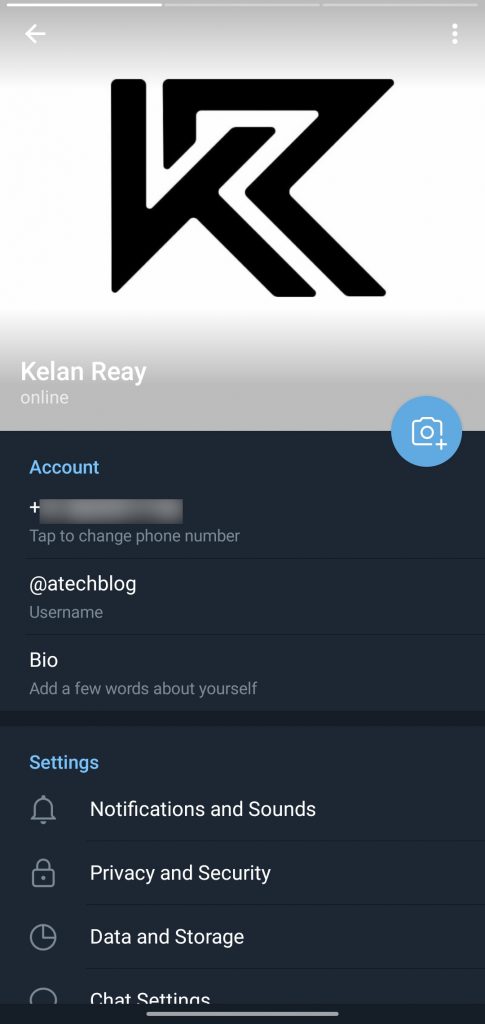
This is where Telegram’s username feature allows you to share your Telegram contact with others without revealing your phone number. This is possible because when you sign up for a Telegram account you also have to create a username for your account similar to an Instagram or Snapchat username.
For example, if you do wish to share your contact with a business account you can share your username only and keep your phone number completely hidden. In this way, the business will still be able to send you messages via chats but they won’t have access to your number and consequently won’t be able to claw at your throat to sign up for their campaigns or promotions.
Send media at full resolution
Most users will have noticed that when they receive images on Whatsapp the quality often decreases. This happens because when you send media on WhatsApp, the file is immediately compressed to save data.
However, you can still send an uncompressed file on WhatsApp, but you’d have to convert the file to some other format like PDF, etc. Telegram offers its users a simple native way to send uncompressed media files in just a single tap.
To send an uncompressed media file on Telegram simply select the photos you want to send, tap the three-dot icon on the top right, and then tap send without compression. That’s it! The user on the other end will now get images without any loss in quality.
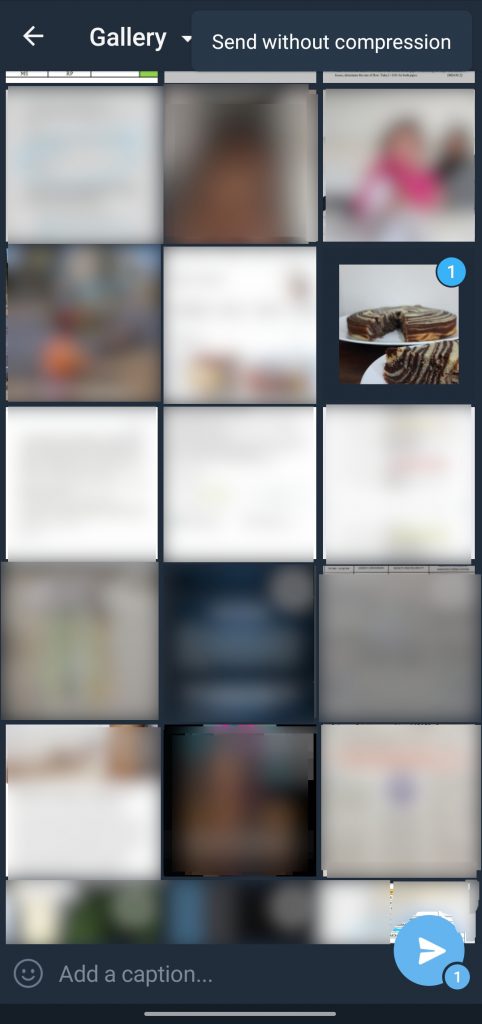
Powerful Media Editor
As if the list of non-conventional messaging app features wasn’t enough, Telegram also gives its users a powerful in-built media editor. What do I mean by powerful? Well, Telegram’s editor allows you to add stickers, custom text and other artistic touches. It also gives you control over 10 basic parameters like brightness, exposure and contrast of any image or video.
For those users that pay attention to detail, Telegram provides Luminosity Curves so that you can control the shadows, mid-tones, highlights and more of your photos and videos.
Ever wondered how you can make a GIF of your own? Well, Telegram lets you create GIFs from your videos too by looping them and muting the audio. You can also resize, rotate and flip your videos.
The list is quite simply endless and if you would like to know more tips and tricks with the media editor then simply follow the @TelegramTips channel on Telegram.
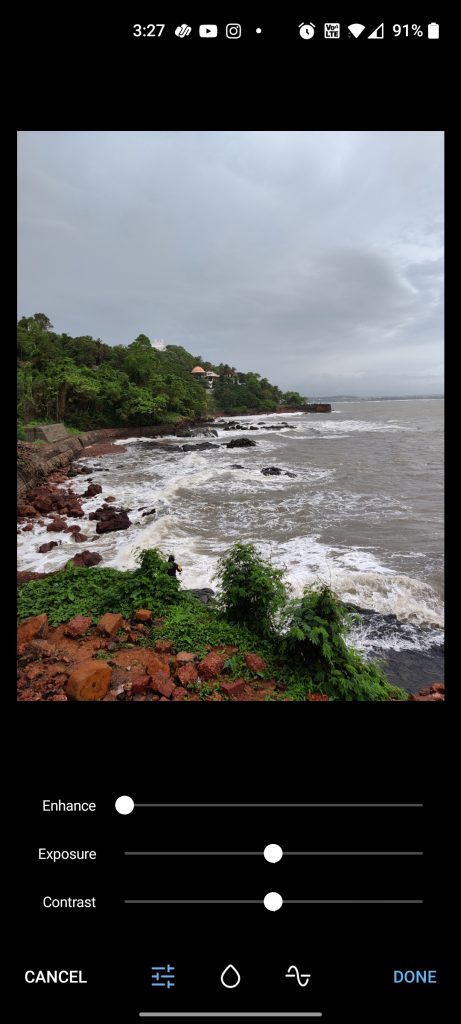
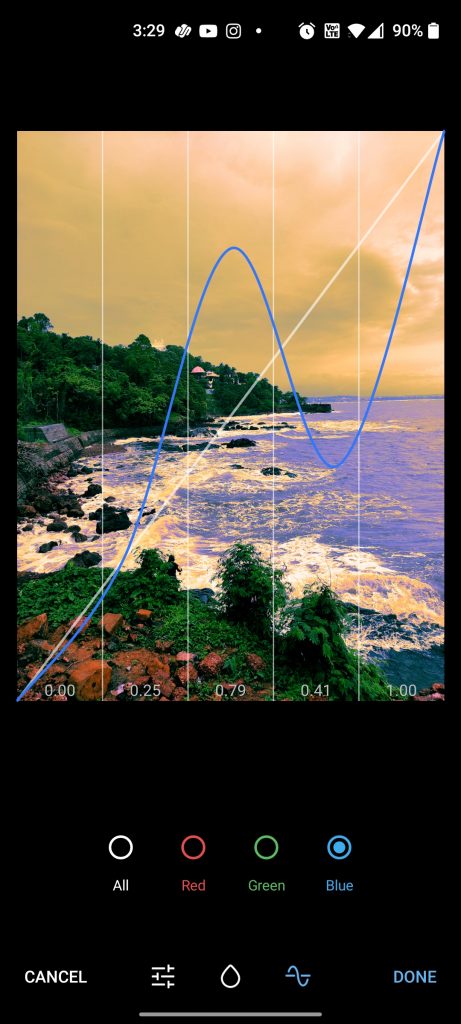

Pin important messages in chats
This is a feature that might not be useful to some but I believe it is quite useful at times.
With Telegram, you can pin a message to the top of a chat in both groups and personal chats. In groups, the ability is reserved to the admins while in personal chats either party can pin a message. Telegram also lets you choose whether you want to pin the message for both users or yourself in a personal chat.
This feature can come in handy in a lot of situations. For example in groups when there is a discussion going on or if you need to remember or quickly access a message simply pin it to the top of the chat.
This can be done in other messaging apps like WhatsApp where you change the description of the group and it gets pinned to the top of the chat. But it does not allow you to pin messages so it is limited in its usability.
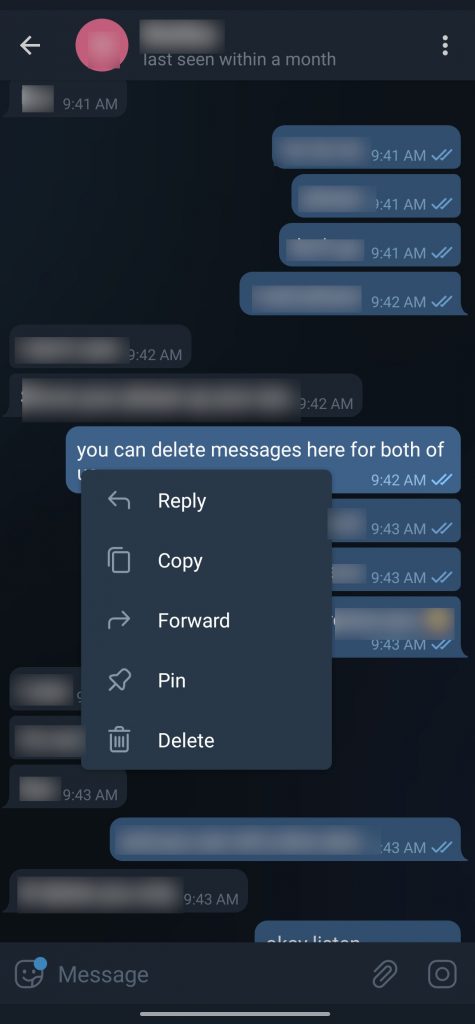
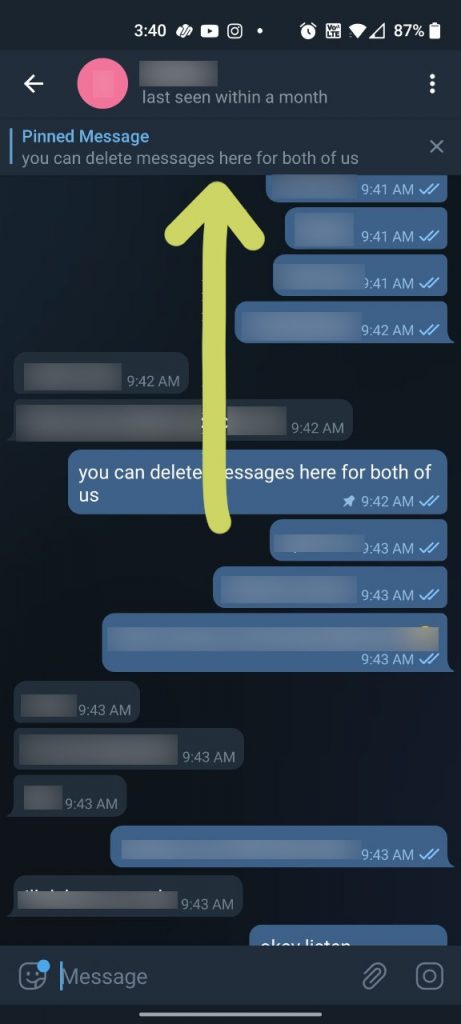
Create Polls and Quizzes
Making decisions can become quite a tiresome affair in group chats or even in a one to one conversation. Putting out a poll in such situations can be quite helpful to know what exactly everyone wants. This is where Telegram’s poll feature is quite useful.
Polls can be created to have multiple options or just one correct answer. The latter turns the poll into a quiz which can be used as trivia games among friends or family or even to conduct exams/tests. Polls with multiple answers can come in handy when deciding on a place to visit or a date for an event etc.
Polls with multiple answers also give you the option to allow users to be anonymous or not.