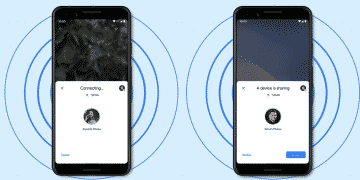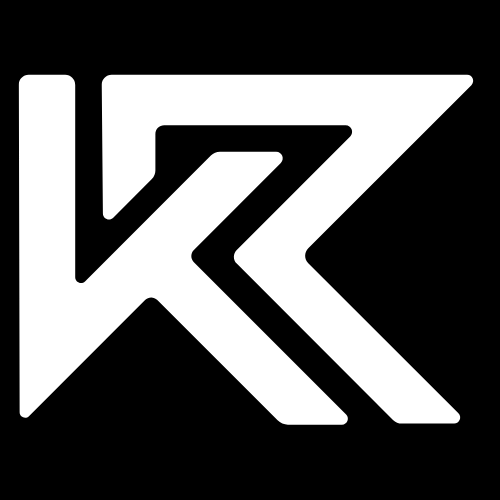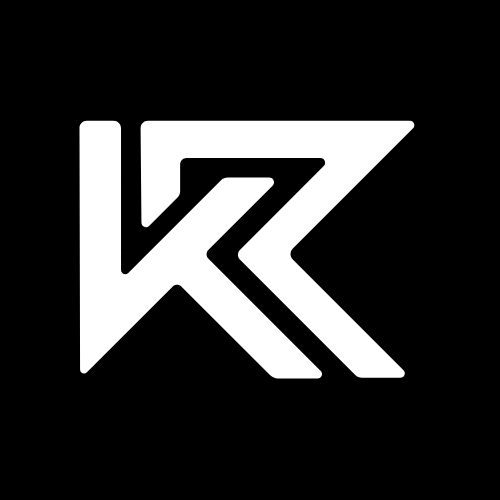Now if you’re a little bit of a tech nerd or even a casual web browser, you will have most certainly come across the term VPN in the internet space. At first glance, a common misconception is that it is a sophisticated term or just some other acronym for tech jargon.
However, understanding what a VPN is and how it works is actually quite simple and you might find it pretty useful, as I shall highlight in the next few paragraphs.
What is a VPN?
So first things first, VPN stands for Virtual Private Network. Essentially, a VPN allows you to surf/browse the web with increased privacy, and a significant amount of anonymity.
It does this by connecting your device whether its a smartphone or a PC, to a remote server(read computer) located in another part of the world. After establishing a connection, all your web activity whether it’s checking your emails or online shopping takes place through that server.
Consequently, you will also be able to access services and online facilities available at that server location. For example, if a certain website is restricted or blocked in your country, you could connect to a VPN at some other location, and manage to view that website.
In the same way, you would be able to watch content not available in your country by connecting to a VPN and streaming it through a remote server.
How does a VPN work?

I mentioned earlier that, a VPN allows you to browse the web with increased privacy. You might be wondering how so? Well, it all involves something to do with your IP address. An IP address is basically a unique ID associated with your computer or smartphone’s internet connection.
With the help of your IP address, all your internet activity, including your browsing history is accessible to third parties like your Internet Service Provider(ISP), the government, or any malicious hackers.
Additionally access to your IP address, also lets these parties know your location whenever you’re on the web, and governments have been able to track down the location of many individuals through their IP addresses.
Even the owners of any website you’re browsing can know where you’re logging in from and what content you are accessing, all through your IP address.
Using a VPN solves both these problems. A VPN creates a data tunnel, which connects your computer to some server that could be located on the other side of the world. It employs encryption to the data being transferred over the WiFi network you are connected to, and thus prevents anyone from taking a peek at your internet activity.
Connecting to a VPN results in the creation of a different IP address because you’re connected to a server at some other location, which means your ISP will not be able to know your true location.
Additionally whatever activity you perform on the internet will be connected to the IP address linked with the VPN, and not your actual IP address.
So should you use a VPN?
To answer this question, I shall briefly list the benefits of using a VPN:
- Allows you to stream titles from popular streaming platforms like Netflix, Hulu, etc, not available in your region due to geo-restrictions
- Protects your devices from getting potentially spied on by other users when connected to public WiFi networks.
- Prevent ISP from knowing your location
- Hide your search history from local networks or ISPs
- Downloading files via torrents
- Enables you to use your business/home network, when on vacation.
As I’ve listed above, there are numerous advantages to using a VPN, and the list goes on. The adopters of VPN services are increasing rapidly, as more and more people realise the need to protect their data from prying eyes.
If you’re new to the concept of VPNs and are interested in using them, there are many VPN services available out there. Most of these services have a free tier which gives you access to limited locations and limited functions. However, upgrading to the premium tier will unlock the entire power of the VPN for you to use as you wish.
I suggest using ExpressVPN, to start off with as it is fairly simple to use yet quite powerful with some really snappy servers too. Other popular VPN services that are worth taking a look at include NordVPN, SurfShark among others.
All of these services require a monthly subscription which is pretty affordable and gives you a ton of features. Another point to note is that you can also set up a VPN on your own server. There are a number of VPN services online that can help you do this such as AlgoVPN, Tomato and more.